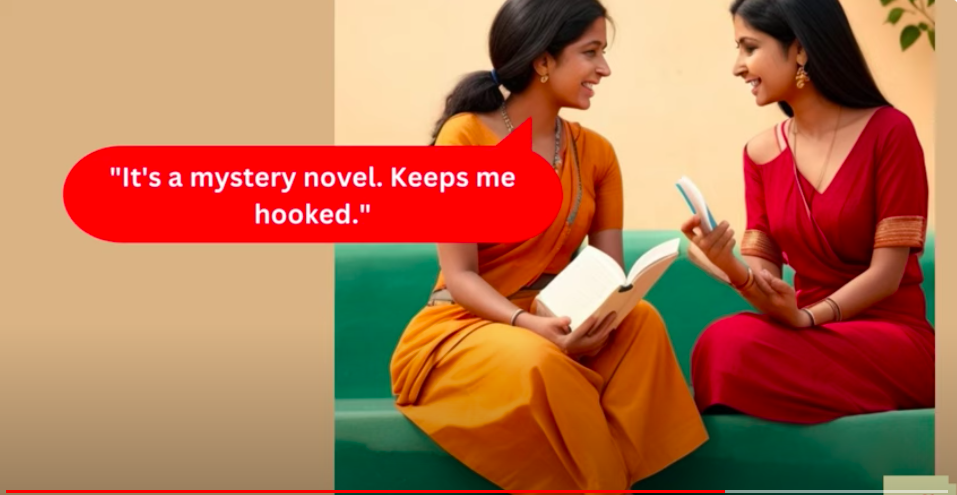Introduction: In today’s work landscape, remote work has become more pervasive than ever. As the boundaries between work and home become blurrier, establishing an efficient home office setup has become essential. An effective home office setup can significantly boost productivity and overall wellbeing for freelancers, remote workers and those bringing work home on occasion; this guide is meant to assist beginners through the process of setting up an ergonomic and effective workspace which enhances focus, creativity and comfort.
Steps for Establishing a Productive Home Office When creating a workspace within your home, follow these key steps to foster productivity:
- Selecting Appropriate Furniture: At the heart of any successful home office is its furniture. An ergonomic chair and adjustable desk are two essential investments, offering support to your posture during long hours of work while an adjustable desk allows you to alternate sitting with standing, encouraging movement while decreasing strain.
- Optimizing Lighting: Natural light is ideal, as it reduces eye strain and boosts mood. For maximum effect, position your desk near windows if possible and supplement natural lighting with task lighting to remove shadows and provide consistent illumination. Harsh overhead lighting could cause screen glare.
- Cable Management and Connectivity: Cable management can often go unnoticed but is key in creating an orderly workplace. Utilize cable clips or organizers to keep cords off the floor and avoid tangling, ensure easy access to power outlets, and ensure reliable Wi-Fi connectivity to reduce disruptions in service.
- Implement Organization Solutions: Clutter can impede both your focus and productivity, so investing in storage solutions like shelves, drawers and filing cabinets to keep your workspace tidy is important. Desktop organizers can also come in handy to store frequently used items like pens, notebooks or headphones that you might use frequently.
Choose an Ideal Home Office Location: When selecting an ideal location for your home office, take into account several key considerations when making your selection:
- Noise Levels: For optimal results, select a location away from high-traffic areas to minimize distractions and find one with doors you can close for a more relaxing and focused atmosphere.
- Make Use of Natural Light: For optimal work productivity, position your desk near windows so as to take advantage of natural lighting. Not only will natural lighting reduce eye strain and boost mood but it will also contribute to more productive working practices.
- Accessibility and Comfort: Make sure that the location you have selected is easily accessible, comfortable for extended work sessions, without cramped spaces or unappealing furniture.
Ergonomic Essentials for Comfortable Work: Ergonomics is the science of designing work environments around workers’ needs, so implement these ergonomic essentials for an enjoyable and productive work experience:
- Ergonomic Chair: When looking for the ideal ergonomic chair, choose one with lumbar support and adjustable features – this can promote good posture while decreasing back pain risk.
- Adjustable Desk: Consider investing in an adjustable desk that allows you to switch between sitting and standing positions, alleviating discomfort while improving circulation. Doing this regularly can prevent discomfort while increasing blood flow throughout your body.
- Monitor Placement: Arranging your monitor at eye level about an arm’s length away can significantly lessen neck and eye strain. This approach also minimizes strain caused by computer monitors not being in their proper places.
- Keyboard and Mouse Placement: Position your keyboard and mouse so that your wrists remain straight, parallel to the floor, with adequate support from wrist rests during typing.
- Proper Lighting: Position task lighting to prevent screen glare, while making sure that overall room lighting is comfortable without causing eye strain.
Tech Tools to Facilitate Remote Work: Acquiring effective technology is at the center of remote work. Utilize these tech tools to foster improved communication, organization and collaboration:
- Communication Platforms: For seamless collaboration among team members, leverage tools like Slack, Microsoft Teams or Zoom as communication platforms. These tools facilitate instant messaging, video calls and virtual meetings – keeping everyone at your workplace in constant touch!
- Task Management Apps: Use task management apps such as Trello, Asana or Todoist to organize work tasks, prioritize them and monitor their progress.
- Cloud Storage and File Sharing: Google Drive and Dropbox provide easy access to files across devices, enabling teams to collaborate easily without losing files in transit. Sharing documents among team members also is quick and effortless.
- Time Tracking Software: Time-tracking tools like Toggl and Harvest provide an efficient means for monitoring how you spend your time, identifying areas for improvement and making optimal use of work hours.
Personalizing Your Workspace: Make your home office an environment where you feel inspired and motivated, where personalized touches can add more charm and productivity. Personal touches will increase both mood and creativity:
- Decor and Aesthetics: Select a color scheme and decor that appeal to you, including artwork, plants and decorative elements that create an enjoyable and welcoming atmosphere.
- Indoor Plants and Greenery: Bring some nature indoors by adding indoor plants to your workspace. Not only do plants bring a touch of nature into the space, they also improve air quality while creating an ambiance of relaxation and serenity.
- Inspirational Items: Display motivational quotes, vision boards or items that remind you of your goals and aspirations as visual cues that keep you focused and motivated. This may help keep you on the path toward realizing them more quickly.
Conclusion : An efficient home office setup goes beyond aesthetics – it should create an environment that helps support your work goals while improving well-being. By selecting suitable furniture, optimizing lighting levels, managing cables effectively and implementing organization solutions into your workspace design, you create an environment which promotes focus and efficiency. Securing an ideal space that takes into account noise levels, natural lighting levels and comfort is integral to creating an environment conducive to productive work. Ergonomic essentials like an ergonomic chair, adjustable desk and proper monitor positioning play an essential part in avoiding discomfort and strain while using tech tools for communication, task management and collaboration facilitates smooth remote work environments. Personalizing your workspace with decor, plants, and meaningful items adds a personal touch that boosts creativity and motivation. By following the steps outlined in this guide, you are well on your way to crafting a home office that allows you to thrive in the dynamic landscape of remote work.